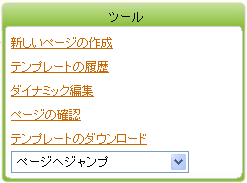SOY CMS manual
Page management
Edit display on page

| Number | Name | Outline |
|---|---|---|
| 1 | Title of page | It is a title of a pertinent page. |
| 2 | Page icon | Icon on pertinent page. It is displayed with the list screen etc. |
| 3 | Address on page | Display address of opening to the public |
| 4 | Title format | The title part on a pertinent page is specified. |
| 5 | Parents page | The parents page that composes page tree can be specified. |
| 6 | Preview button |
The preview of the template is displayed. |
| 7 | Link insertion button | The insertion window of the link is opened. |
| 8 | It is an insertion button as for the image. | The insertion window of the image is opened. |
| 9 | It is an edit button as for CSS. | It is displayed when external CSS has been inserted, and CSS can be edited. |
| 10 | Switch button of editor | The editor with the highlight function is switched to plain TEXTAREA. |
| 11 | Block editing tab | The HTML edit editor is switched to the edit window in the block. |
| 12 | HTML edit tab | It switches to the HTML edit window (window displayed first). |
| 13 | Period of opening to the public | This page is displayed only at time when in the period with the access when the period of opening to the public is set. Page 404 is displayed when there is an access outside the period. |
| 14 | Setting of opening to the public | It is selected whether to do the setting of opening to the public opening to the public. Page 404 is displayed when there is an access in the page when the setting of opening to the public is "Draft". |
| 15 | Update button | The setting is updated in information set on this screen. If this button is not pushed even if the item is updated, it is not reflected in the setting. (The block is immediately reflected only by setting it. Moreover, is the template "Template preservation" button?However, it is preserved. ) |
Toolbox
It explains the toolbox in upper right.
3.1 Making of new page
Paging the new making window is opened.
3.2 History of template
The history that preserves the template can be displayed, and the roll backing be done.
The template histories can be preserved whenever update/new making button is pushed, and be restored up to ten in the past.
3.3 Dynamic edit
It changes to the dynamic edit screen on this page. Please see of a dynamic edit for details.
Confirmation of page 3.4
It is a link to the address where this page is displayed. It opens in a new window. It is not displayed in the state of the closed-door.
3.5 Download of template
A present template is downloaded as html file.
It has jumped to page 3.6.
It is possible to jump to a detailed, set screen on other pages. It jumps immediately when selecting it and note the click under work, please.